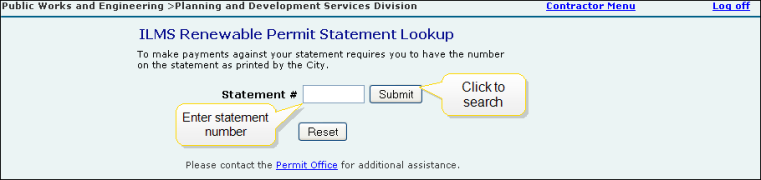ILMS Renewable Permit Statement Review
You can view Renewable Permit Statements using the ILMS Contractor Portal. Your statement number is located on the statement given to you by the city.
- Login to the ILMS Customer Portal.
- Select a customer or contractor from the drop down list.
- Click the ILMS Renewable Permit Statement Review button.
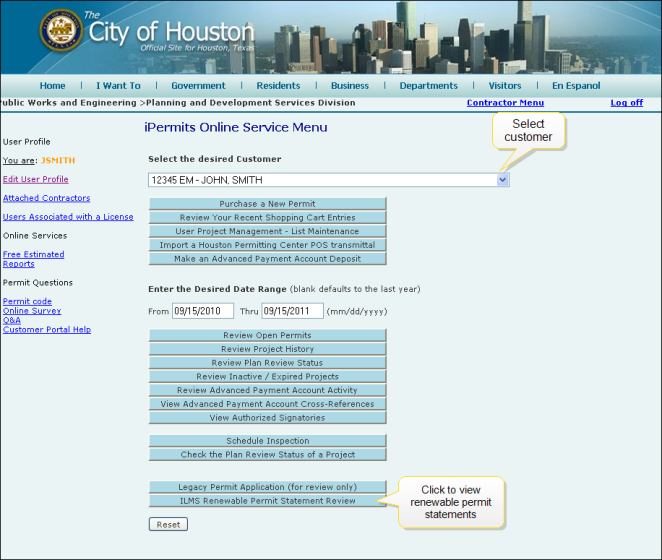
- After selecting a contractor on the Contractor Online Service Menu, click the ILMS Renewable Permit Statement Review button.
- Enter the statement number in the Statement # field, as indicated below.
- Click the Submit button.
- Verify statement details.