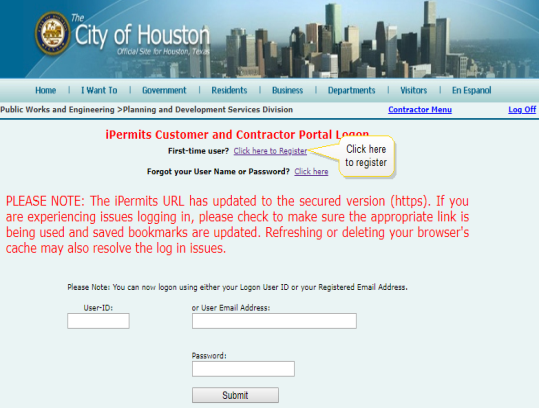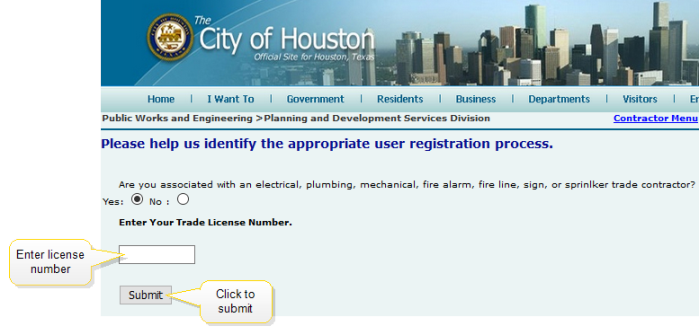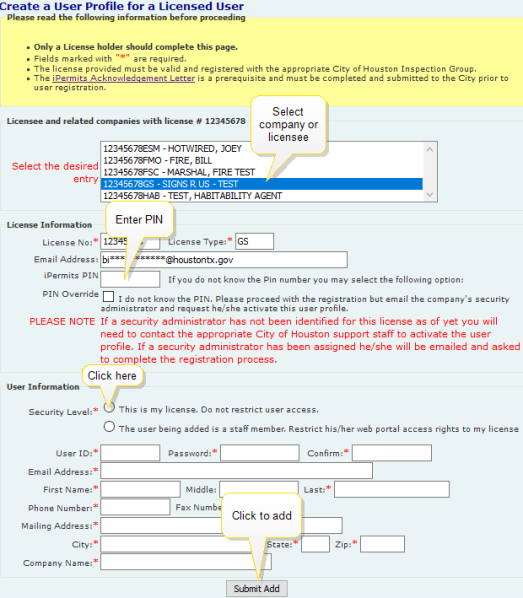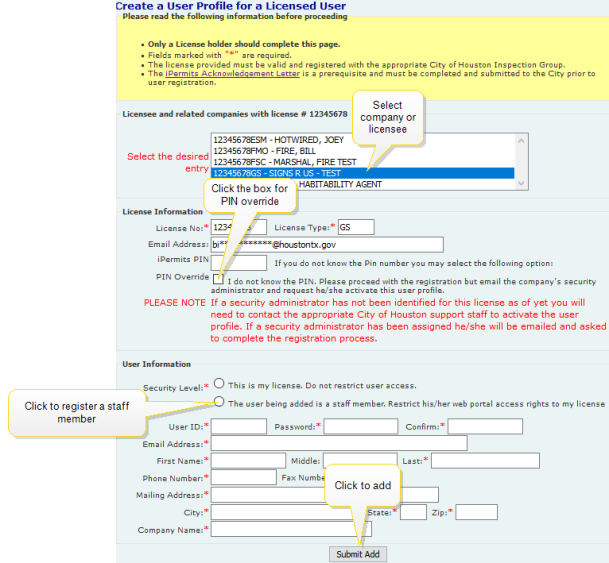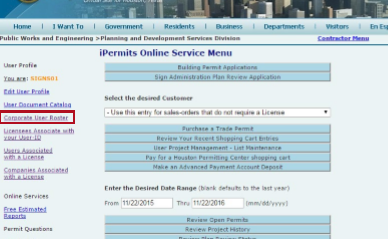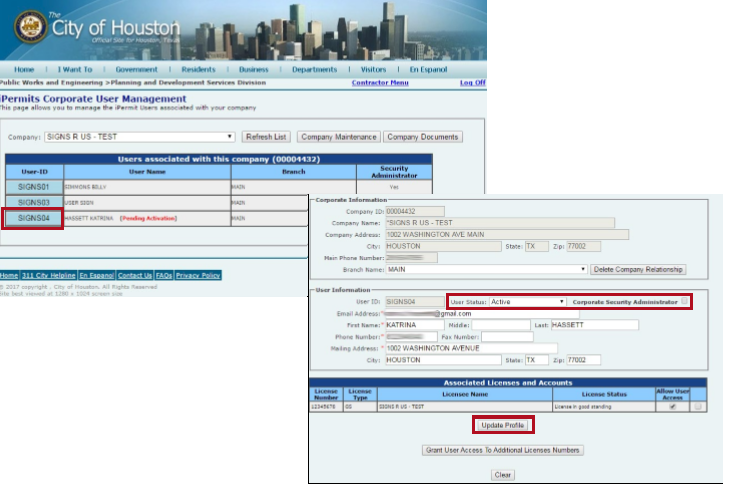Complete the iPermits Acknowledgement form and submit
- via email to lisa.moon@houstontx.gov
- in person on the 4th floor at the Houston Permitting Center (HPC)
When choosing a user name and PIN:
- Do not use symbols such as #, %, @
- Do not share the PIN to prevent unauthorized use of iPermits account.
- Choose a function for the authorized person(s). Other functions include...
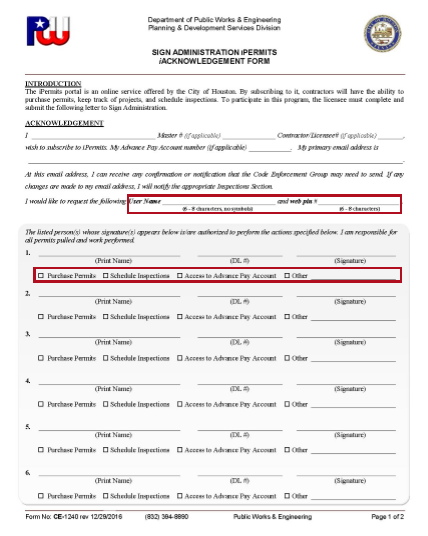
 To create a company profile:
To create a company profile: