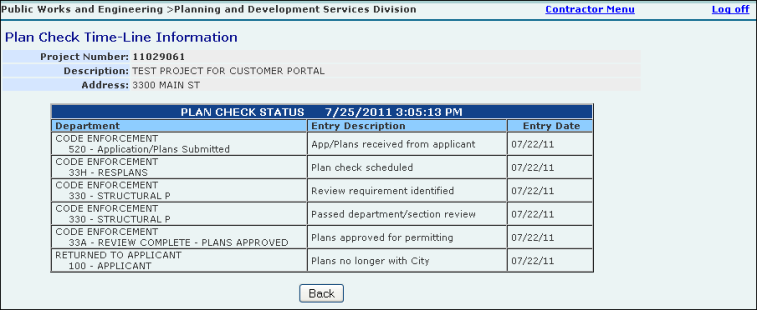Review Plan Review Status
The ILMS Online Permits Web Portal allows you to check plan review status and monitor the progress of the plan check process, from submittal through approval. The Project Plan Review Summary screen enables you to view a summary of all projects with plan review submittals within the set date range associated with the selected contractor.
The Plan Check Inquiry Details screen lists the project information, general plan status details and the Department Review Summary. You can also review the various plan check statuses for the selected project using the Plan Check Timeline screen.
- Login to the Contractor Portal.
- Enter the date range, if applicable, in the Date Range section.
- Enter a license number or select a customer from the drop down list, as shown below.
- Click the Review Plan Review Status button on the Contractor Online Service Menu screen to access the Project Plan Review screens.
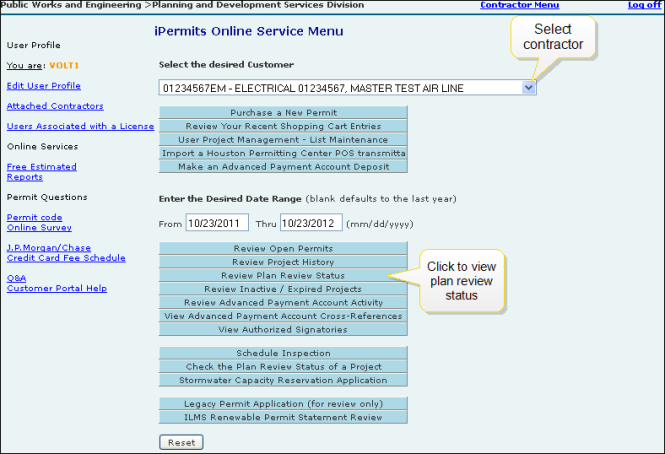
- Click the Review Plan Review Status button on the Contractor Online Service Menu page to view a summary of project plan reviews within the set date range associated with the selected contractor.
- Click on a project number button to review the plan check details.
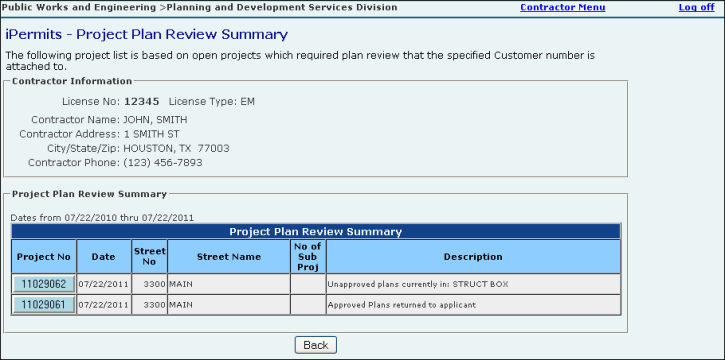
- Navigate to the Project Plan Review Summary screen.
- Click the Project Number button. For more on this step, click here.
- Review Plan Check details.
- Click the Display Plan Check Time-Line Information button to view the plan check details
- OR click the Display Plan Check Comment Information to view plan check comments.
- Click the Back; Select Another Project button to return to the previous screen.
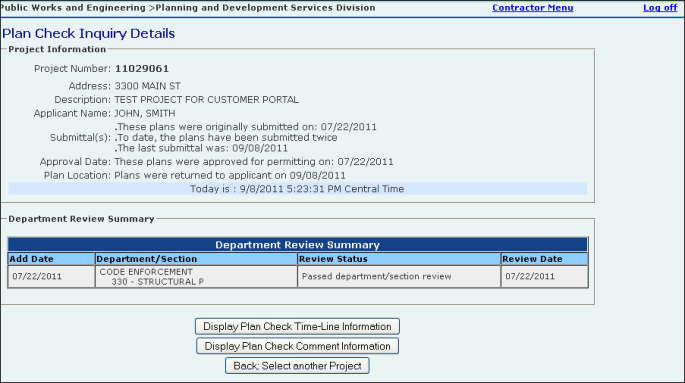
- Click the Display Plan Check Time-Line Information button on the Plan Check Inquiry Details screen.
 Click here to see this step.
Click here to see this step.
- Review Time Line details as necessary.
- Click the Back button to return to the previous screen.